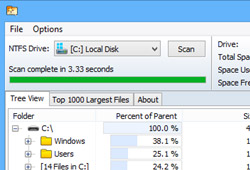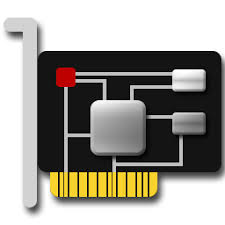پس از مدتی کار با کامپیوتر شده پوشهای را بهصورت موقت کپی میکنیم ولی بعدا یادمان میرود آن را پاک کنیم. یا نرمافزار و بازی که نصب میکنیم و در جایی برای فایلهای موقت خود جایی را اشغال کرده و آن را در پایان مراحل کار خود پاک نمیکند و موارد دیگری که همه باعث پر شدن بیمورد هارد کامپیوتر میشود.
با نرمافزار WizTree شما میتوانید بر روی این موارد مدیریت کامل را داشته باشید. نرمافزار کاملا رایگان و کار با آن تنها در حد انتخاب درایو و اسکن شدن آن میباشد و در آخر بهصورت گرافیکی میزان فضای اشغال شده توسط آن پوشه یا فایل را بهصورت درصد به شما نشان میدهد و میتوانید در صورت لازم نداشتن آن را پاک کنید.
از ویژگیها و اطلاعاتی که سازندهی نرمافزار WizTree در سایت خود نوشته است:
“Find the files and folders using the most space on your hard drive – QUICKLY!”
WizTree is a hard drive disk space analyser similar to WinDirStat but is MUCH faster.
Works on 32 and 64 bit versions of Windows XP, Vista, Windows 7, 8 and 10
WizTree is FREE! However, if you find WizTree useful and would like to help to support further development, you can make a donation. If you’re using WizTree in your business please help us out – we’re a business too!
After you make the payment we’ll email you a unique “Supporter Code” along with instructions on how to use it to remove the “Donate” button from WizTree. This will be sent to your PayPal email address and the “Alternate Email” address if you entered one. Thank you!
If you’ve already made a WizTree payment and can’t find your “supporter code” please click on the “Lost Registration Codes” link on the left to have it emailed to you.
Download WizTree 5.1 MB