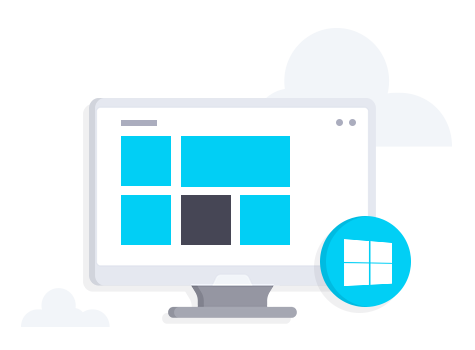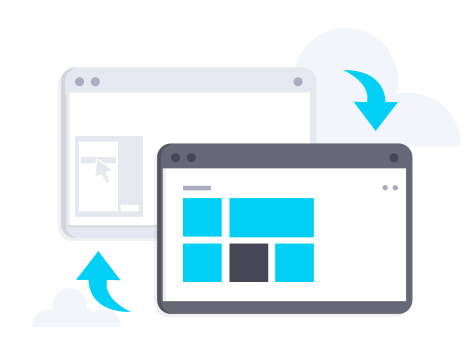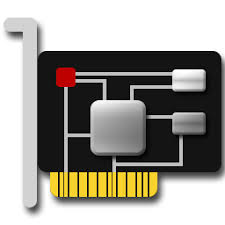یکی از ویژگیهای مهم نسخه جدید سیستمعامل ویندوز، در ویندوز ۸ تا ۸.۱، ویژگی مترو هست که به جای دکمه استارت استفاده شده و در محیطی جدید با نام Modern UI میتوانید نرمافزارها و بازیهای خود را اجرا کنید، ایمیلهای خود را بررسی کنید، به گپ (Chat) و گفتوگو با دوستان خود مشغول باشید، اخبار روز را بخوانید و بسیاری از کارها که با نصب Application آن از Windows Store میتوانید در این محیط تجربه کنید.
اگر دوست دارید این امکان را در ویندوزهای زیر ۸، مانند 7 و ویستا نیز تجربه کنید و حاضر به دل کندن از سایر موارد موجود در نسخهی 7 ویندوز نیستید، به ادامهی این مطلب مراجعه نمایید.
توجه نمایید که بنا به گفتهی سازنده این نرمافزار تنها بر روی ویندوزهای زیر قابل اجرا و نصب میباشد:
WinMetro
Enjoy Windows 8 Metro UI on Windows 7 / Vista / XP without Upgrading System!
از ویژگیهای این نرمافزار میتوان به موارد زیر اشاره کرد:
Get Metro UI with Ease
Want to try Windows 8 Metro UI without making any change to your system? WinMetro is specially designed for you to effortlessly enjoy the more informative and tile-based UI with more aesthetically pleasure.
Fast & Easy Operation
With WinMetro, you can easily switch Start screen among the traditional and Metro Start menu. Also, you can quickly restart, shut down and sleep your PC by the direct power options. WinMetro simplifies the steps of getting what you need on PC.
New and Important Changes in WinMetro
Improvements of WinMetro give you a better experience with your old operating system.
Smoother UI
Bring you a better experience with the faster response & smoother animation.
Free & Light
WinMetro is an easy-to-use system utility. It’s light and 100% free to use.